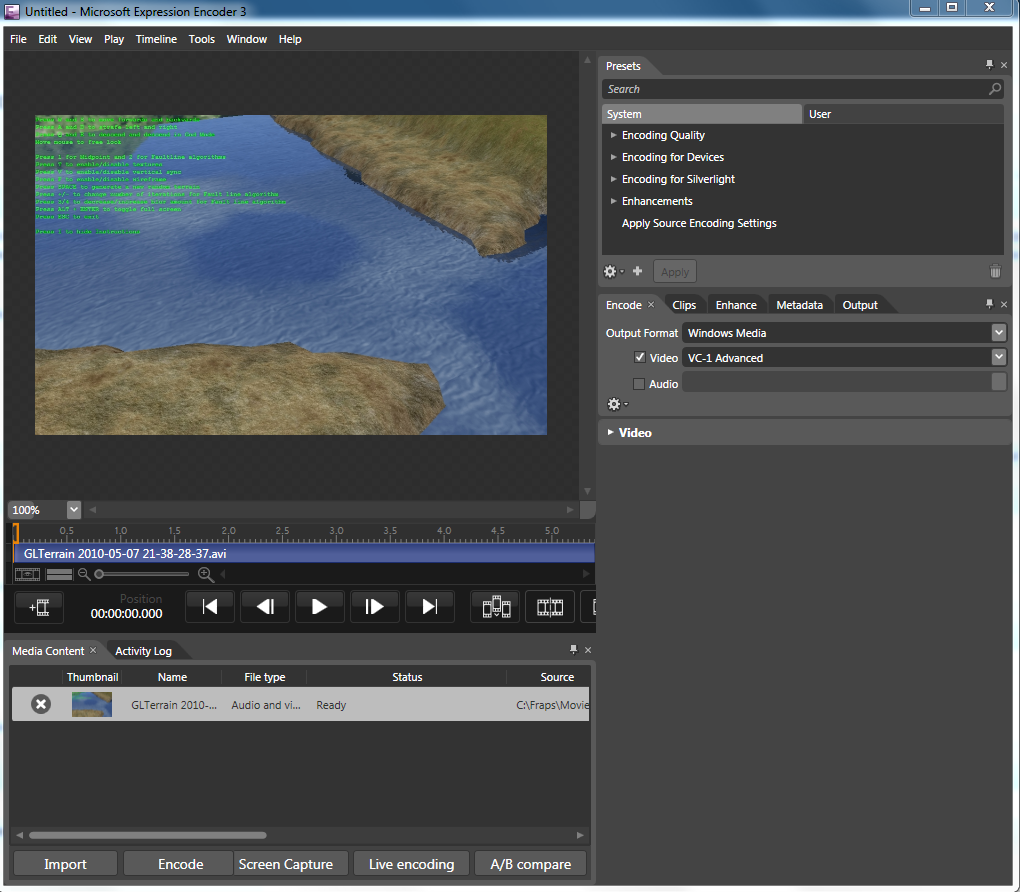I’ve just discovered this little gem by accident. I’ve always been looking for a simple way to compress my video files for uploading. This little gem is called the Microsoft Expression Encoder 3. This is free to download and use albeit with limited features. However, that is good enough to compress videos. There’s some noticeable loss of quality but not too severe.
However, even with the “free” version you get loads of features. The only thing I’ve noticed so far is you could only output as Windows Media format (WMV). The other options are locked.
What I love most about this is the Screen Capture option. It’s very user friendly and allow you to capture video of a pre-defined area on the screen. I feel that this is slightly better compared to the other popular screen capture program Fraps.
Below is a screenshot of the application (click for larger picture):